♾️ Chapter V - Fire & forget
Sending the interactions (with the training data from the RedStone Oracles) manually every minute would be a rather dumb idea - that's why we will automate it!
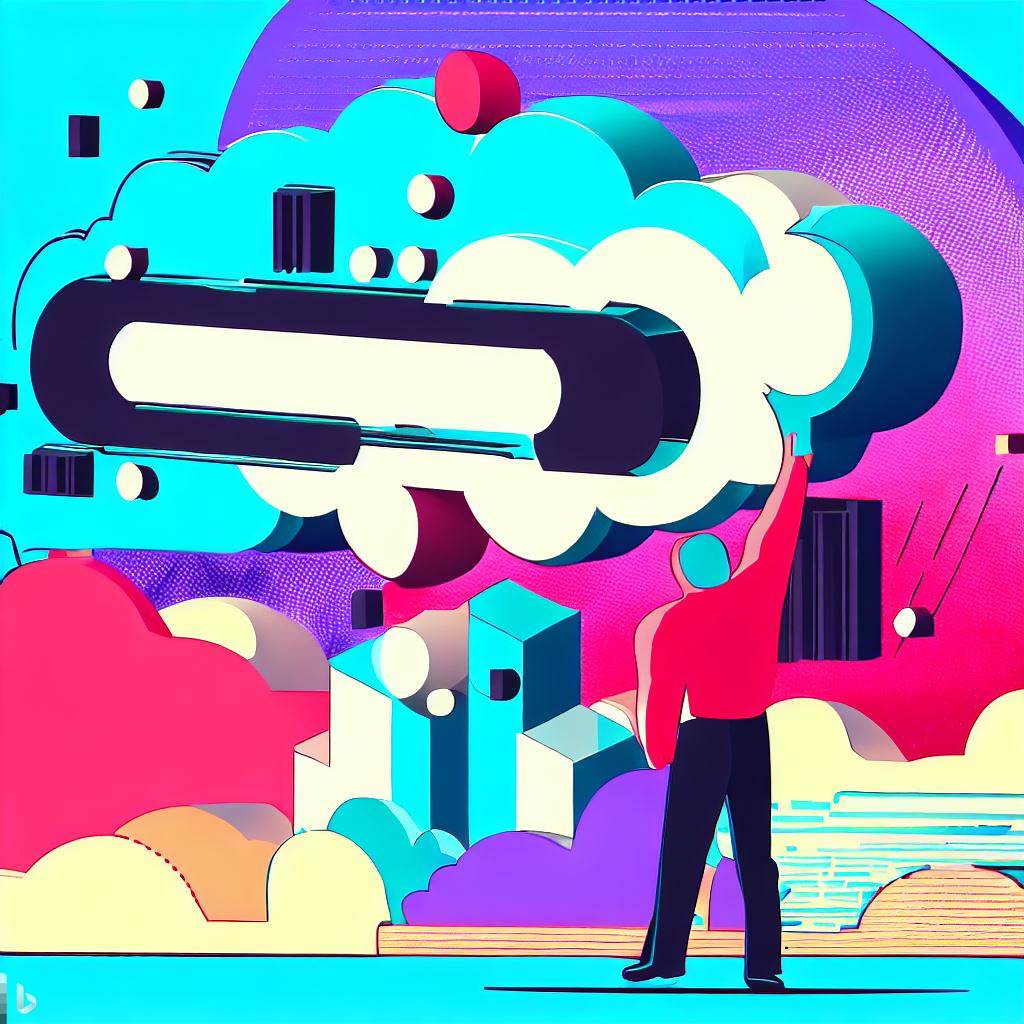
The plan
Because we like to make our lives miserable and complicated, we will use GCP's Cloud Functions.
We will need:
- A Cloud Function that will load the price from the RedStone Oracles and post it to our contract
- A Pub/Sub topic that will trigger the above function
- A Scheduler that will post a message to the Pub/Sub topic at a given interval
The code
First we need to create a new folder - btc-price-function.
Inside this folder we will create two files:
package.json
{
"name": "btc-price-function",
"version": "1.0.0",
"description": "A GCP Cloud Function to fetch and post BTC price",
"main": "index.js",
"scripts": {
"start": "node index.js"
},
"dependencies": {
"redstone-sdk": "^1.0.9",
"warp-contracts": "1.3.3"
},
"engines": {
"node": ">=18"
}
}
index.js- which contains the code of our cloud function
const {requestDataPackages} = require("redstone-sdk");
const {defaultCacheOptions, LoggerFactory, WarpFactory} = require('warp-contracts');
async function postBtcPrice(message, context) {
// Extract the parameter from the Pub/Sub message
const messageData = JSON.parse(Buffer.from(message.data, 'base64').toString());
const contractTxId = messageData.contractTxId;
const reqParams = {
dataFeeds: ["BTC"],
dataServiceId: "redstone-avalanche-prod",
uniqueSignersCount: 1,
};
const dataPackagesResponse = await requestDataPackages(reqParams);
const btc = dataPackagesResponse["BTC"][0];
// turn off any logging within Warp
LoggerFactory.INST.logLevel('none');
const warp = WarpFactory.forMainnet({...defaultCacheOptions, inMemory: true});
const wallet = await warp.arweave.wallets.generate();
const contract = warp
.contract(contractTxId)
.connect(wallet);
await contract.writeInteraction({
function: 'train',
pricePackage: btc.toJSON(),
});
}
// Export the function as a Cloud Function
exports.postBtcPrice = postBtcPrice;
The above function is posting the transactions via Warp Sequencer. When using the Warp Sequencer,
you don't need to have any ARs, tokens or weird, web2-ish API keys.
All you need is a wallet (which can be generated on the fly) that will allow to identify
who is interacting with the contract.
The gcloud CLI
Let's install gcloud CLI that will allow us to interact with the GCP via a command line.
Let's first install the
gcloudCLI. The exact procedure depends on your OS - a nice description is in the GCP's docs.We obviously also need an account in the GCP itself. The GCP (at the time of writing) offers a free trial with 300$ to be used within 90 days. Signup for a trial here.
With the
gcloudinstalled and the account created, we need to init thegcloudCLI. Simply call
gcloud init
The tool will ask you to login into your account and choose the project - select Create a new project and follow the prompts.
After the initialization, verify that you're logged in and that the default project is set.
Type:
gcloud config list
It should output something similar to:
gcloud config list
[core]
account = <your@account>
disable_usage_reporting = False
project = <your_project_created_during_init>
In case the project was not set, type
gcloud projects list
Check the value in the PROJECT_ID column, and then set the project as a default via:
gcloud config set project <PROJECT_ID>
The deployment
Assuming that gcloud is properly installed and configured, we need to call two simple commands:
- Deploy
postBtcPricefunction with a Pub/Sub trigger on thebtc-price-topictopic. If the topic does not exist, it will be created automatically.
gcloud functions deploy postBtcPrice \
--runtime nodejs18 \
--trigger-topic btc-price-topic \
--entry-point postBtcPrice \
--region us-central1 \
--timeout 30s
- Create a Cloud Scheduler job that triggers the function every minute via Pub/Sub:
gcloud scheduler jobs update pubsub post-btc-price-every-30-seconds \
--schedule "* * * * * " \
--topic btc-price-topic \
--message-body "{\"contractTxId\": \"<your_contract_tx_id>\"}" \
--time-zone "UTC" \
--location us-central1
Remember to set your contract's tx ID in the message-body parameter.
Google Cloud Scheduler does not support seconds. The smallest scheduling interval is one minute.
If everything went well, you should see the TRAIN function being called every ~minute in SonAR:
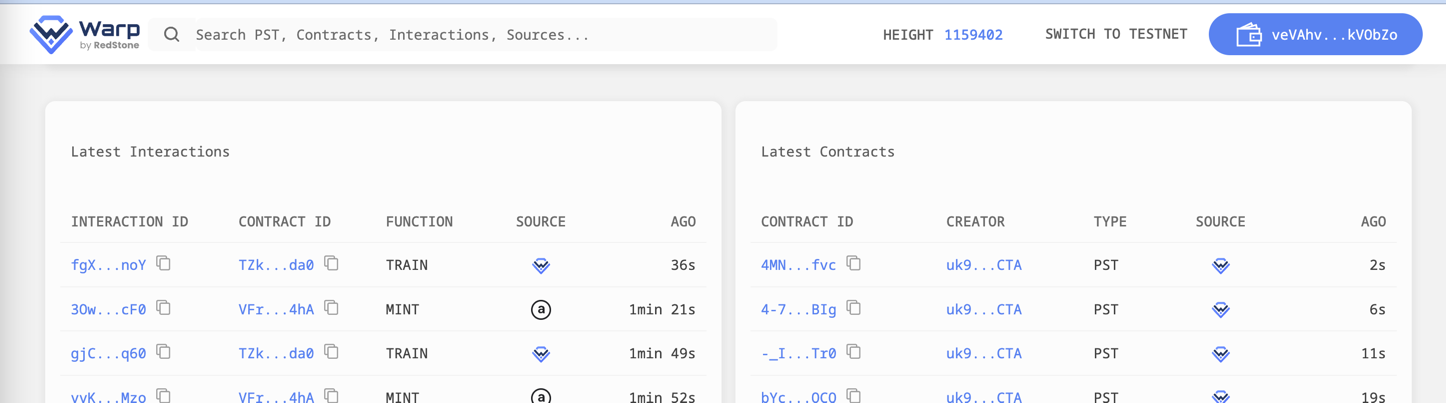
But there is one issue here...
